Add an extra security layer to your TYPO3 site with captcha.eu: Easy to integrate and fully GDPR-compliant, our next-level captcha solution for TYPO3 helps you keep spam and bots at bay with just one click – no more puzzle-solving or box ticking required.

How to add a captcha to TYPO3
Safeguard your site against unwanted traffic: Our sleek and powerful captcha plugin for TYPO3 is the ultimate solution to effectively protect your forms against spam and bots – all with just one user-friendly click. Here’s how to set up the captcha.eu plugin for TYPO3 PowerMail and Forms in a few simple steps:
Add captcha to TYPO3 PowerMail
1
Download the captcha.eu TYPO3 PowerMail extension. To install the plugin, log into your TYPO3 backend and go to the “Extension Manager” module. Then Click “Upload” and select the downloaded ZIP or T3X file you’d like to add. If you want to overwrite an existing extension, activate the checkbox. Alternatively, you can install the plugin via composer by typing the following in your root composer.json file:
composer req captcha-eu/typo3-powermail2
Next, create a Captcha.eu-Account. Then log in and go to “domains” in your dashboard to create a new domain, i.e. the domain you want to protect. This will generate a REST Key and Public Key, which you will need for the next step of the installation process.
3
Copy the REST Key and Public Key from your captcha.eu Dashboard and add them to your TypoScript Constants:
plugin.tx_captchaeu.publickey = 6LdsBBUTAAAAAKMhI67inzeAvzBh5JdRRxlCwbTz
plugin.tx_captchaeu.restkey = 6LdsBBUTAAAAAKMhaaaainzeAvzBh5JdRRxlCwbyyw4
Add a new field “captcha.eu” to all the forms across your site that you would like to protect with captcha. This field can be added anywhere and is not tied to fixed position, as it won’t be visible in the frontend.
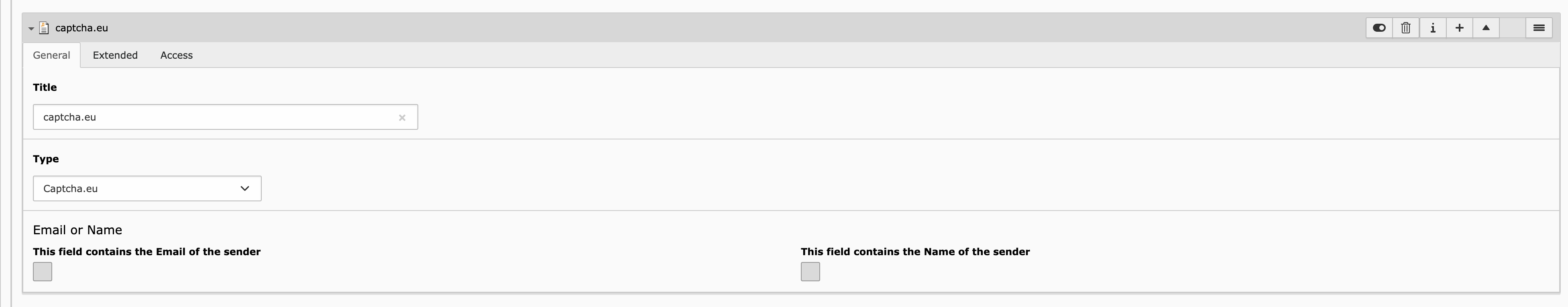
That’s it! Your captcha.eu plugin is all set up and ready to use. For added guidance and support, simply head to our detailed documentation. Plus, don’t forget to check out our notes and best practice tips below!
Notes and best practices
1. Make sure you have enabled Spamshield in your PowerMail TypoScript setup:
plugin.tx_powermail.settings.setup.spamshield._enable = 1
plugin.tx_powermail.settings.setup.spamshield.methods.11.indication = 1002. To receive a notification whenever PowerMail recognizes spam or to create a record in your log files, add this to your TypoScript setup:
# Get an email if spam was recognized
plugin.tx_powermail.settings.setup.spamshield.email =
 # Write to a logfile when spam was recognized
plugin.tx_powermail.settings.setup.spamshield.logfileLocation = typo3temp/logs/powermailSpam.log
# Write to a logfile when spam was recognized
plugin.tx_powermail.settings.setup.spamshield.logfileLocation = typo3temp/logs/powermailSpam.logAdd captcha to TYPO3 Forms
1
Download the Captcha.eu TYPO3 PowerMail extension. To install the plugin, log into your TYPO3 backend and go to the “Extension Manager” module. Then Click “Upload” and select the downloaded ZIP or T3X file you’d like to add. If you want to overwrite an existing extension, activate the checkbox. Alternatively, you can install the plugin via composer by typing the following in your root composer.json file:
composer req captcha-eu/typo32
Next, create a Captcha.eu-Account. Then log in and go to “domains” in your dashboard to create a new domain, i.e. add the domain you want to protect. This will generate a REST Key and Public Key.
3
Head back to your TYPO3 backend and go to Sites Management > Sites > Captcha.eu. Enter the REST Key and Public Key in the fields provided:
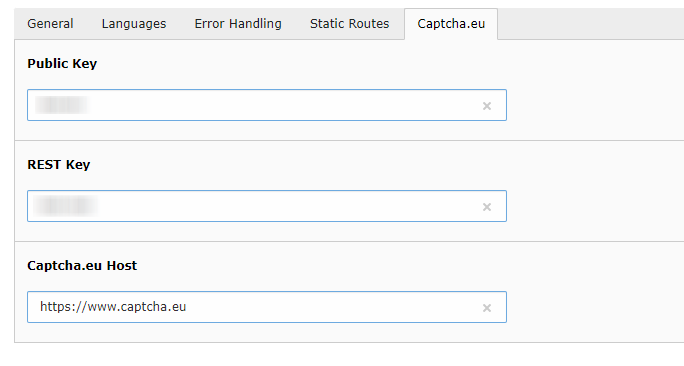
4
To activate the plugin for your forms, simply add a new element inside the form editor and select “captcha.eu” from the list shown under “Advanced elements”. This will insert the plugin into your form. Then click “Save”.
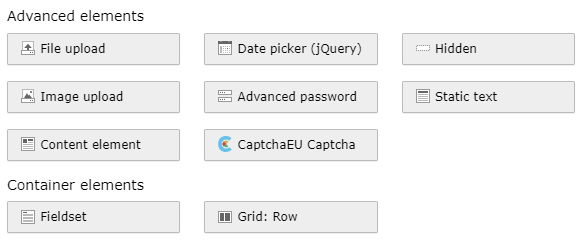
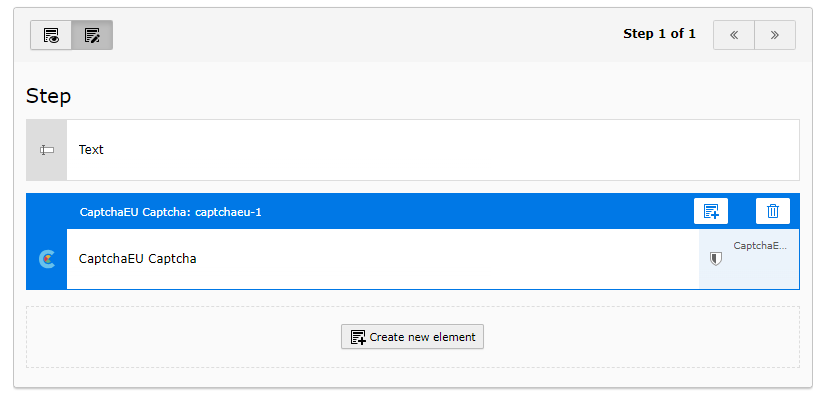
All done! Your TYPO3 form is now protected with captcha. Got any more questions? Our documentation is here to help – including helpful info on how to enable the captcha.eu plugin for Forms in older TYPO3 versions (9, 10) / PHP versions (below PHP 8). Or simply get in touch with our support team via our contact form – we’re always happy to help!
Maximum protection, easy integration, fully GDPR-compliant: Our powerful captcha plugin for TYPO3 is the ultimate solution to safeguard your site’s forms against spam and bots while keeping it user-friendly – no box ticking, no puzzle-solving. Discover the power of captcha.eu now!